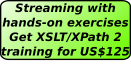We are pleased to make available these resources free for public use, provided on an "AS IS" basis without formal support or warranty of any kind.
Note the use below of some trademark "™" symbols used only to protect the use of the name of some of these free packages, so as to not have anyone confuse other packages for being the same as these.
We would appreciate any feedback you have, or suggestions for changes and improvements; please forward your comments to info@CraneSoftwrights.com.
Note that in our work a number of namespaces are employed for various projects and resources.
We have started some git repositories on GitHub that may be of interest.
A summary of all resources is available in date order for quick reference, in addition to an RSS XML file.
1. OASIS UBL, OASIS Genericode, XPath and UN Layout Key Resources
A separate page is being maintained for Crane's free resources related to the OASIS Universal Business Language (UBL), OASIS genericode code lists and context/value association files, the UBL "XPath file" concept, and the UN Layout Key.
2. XML Resources
2.1. N2X - Extended environment for SGML to XML transformation
This resource last updated: 2003-03-01 02:40Download this resource at: n2x/n2x-20030301-0240.zip
More information: detail page
This translation environment written in Python to create XML files from SGML files produces similar results to James Clark's SX tool, but supports additional features not available in SX.
2.2. Acid test environment for entities
This resource last updated: 2003-07-30Download this resource at: acid/acid-20030730.zip
More information: detail page
This test environment can be used to check XML processors for the proper handling of external entities.
2.3. Digitally signing XML documents
This resource last updated: 2015-02-15 02:50zDownload this resource at: Crane-DSig-20150215-0250z.zip
These tools are used to add W3C XML Digital Signatures to an XML document with simple signature requirements (signatures at the end of the document element).
For documents with more complex requirements, such as signing UBL documents, please see Digitally signing UBL documents
3. XSLT Resources
3.1. The XSLStyle™ XSLT documentation environment
This resource last updated: 2010-08-17 02:40zDownload this resource at: xslstyle/Crane-xslstyle-20100817-0240z.zip
More information: detail page
With these XSLT documentation stylesheets, XSLT 1.0 and XSLT 2.0 stylesheets can be both documented and checked for inconsistencies such as completeness of the documentation of constructs used. The delivered support is for one of the DocBook, DITA or HTML/XHTML vocabularies used as the embedded XSL documentation vocabulary within the XSLStyle™ scaffolding. Here is a testimonial to its use.
3.2. Simple Schematron message summary reporting
This resource last updated: 2008-07-07 19:50zDownload this resource at: Crane-sch2html-20080707-1950z.zip
This diagnostic stylesheet reads through a Schematron schema and its included Schematron fragments looking for assertions and reports, summarizing and enumerating all messages in an HTML result.
3.3. showrddl - XSLT RDDL information exposure stylesheet
This resource last updated: 2007-11-20 22:00zDownload this resource at: showrddl-20071120-2200z.zip
This diagnostic stylesheet is useful to expose the otherwise hidden RDDL elements and anchor attributes in an XHTML instance. When you are writing a RDDL document and you need to visually confirm that the invisible information is as desired, use this stylesheet to create a diagnostic rendering with two parts: the first part is the original file unchanged, the second part has the information exposed in red for visual verification.
3.4. Simple XSLT stylesheet drag and drop invocation
This resource last updated: 2008-07-07 21:00zDownload this resource at: Crane-XSLTDragNDrop-20080707-2100z.zip
This illustrates a technique for simple drag and drop invocation of an XSLT stylesheet in, say, a Windows Explorer window. The package includes a batch file, a JavaScript script and an XSLT stylesheet. Using drag and drop from Windows Explorer to drop an XML file onto the batch file invokes the stylesheet and outputs an HTML file in the same directory as the XML file using an extended file name, then opens up the HTML file. For those users who are not used to the command line, this invocation approach can hide any complexity of prompts and arguments. If the Saxon XSLT processor JAR file is found in the directory then it is used, otherwise the built-in Windows MSXML DLL for XSLT is used.
3.5. Demonstration HTML and PDF stylesheets for StratML
This resource last updated: 2008-10-13 17:00zDownload this resource at: Crane-StratML-stylesheets-20081013-1700z.zip
This is a demonstration of alternative presentations of StratML documents in both HTML and PDF renderings.
3.6. Static Creation and Debugging Stylesheets with MSXML Processing
This resource last updated: 2001-01-20More information: detail page
This Overview of a Debugging Methodology is useful when trying to understand what Microsoft's XSL engine in IE5 is doing with your XSL script. When in IE5, asking to view the source of an XML document formatted with XSL will reveal the XML source but not the HTML that resulted from applying the XSL stylesheet. This methodology reveals the HTML translated by the Microsoft XSL engine for a given XML source file and XSL stylesheet.
The script has also been widely adopted for static page creation of HTML pages from XML source and XSL stylesheets ensuring consistency of non-IE5 browsing with IE5-based rendering.
3.7. An Illustration of the XSLT Key Construct
This resource last updated: 2001-02-21More information: detail page
This Illustration of the XSLT Key Construct attempts to depict the relationship between function arguments and XSLT instructions regarding the use of a feature in XSLT.
3.8. Experiments Using XSLT With Topic Maps
This resource last updated: 2000-12-07Download this resource at: xsltexp/xsltexp-env-20001207.zip
This DOS/Saxon XSLT environment (152K zip) and supporting paper (45K zip) describe an experimental environment for the synthesis of HTML navigation pages to an XTM Topic Map within a flexible rendering architecture.
3.9. Bit testing in XSLT
This resource last updated: 2001-02-22More information: detail page
This presentation to conference attendees answers a submitted question regarding how to do bit-wise testing of numbers in XSLT.
3.10. LiterateXSLT™ Stylesheet Synthesis
This resource last updated: 2019-04-18 02:40zDownload this resource at: Crane-LiterateXSLT-20190418-0240z.zip
This is an environment for synthesizing XSLT stylesheets from prototypical result instances annotated with signals that create stylesheet constructs. Validation and other benefits are described. Various support tools are included and a discussion of a possible GUI interface. Originally published as an experiment in July 2003, this has been updated in November 2008 to XSLT 2.0 for production use. New features are being conceived and added as necessary.
3.11. ResultXSLT™ Stylesheet Synthesis
This resource last updated: 2004-05-24 23:20zDownload this resource at: resultXSLT-20040524-2320z.zip
This is a free environment for synthesizing XSLT stylesheet fragments (33K ZIP file) from result instances annotated with signals that create stylesheet constructs. Validation and other benefits are described.
3.12. Demonstration of XSLT-based aggregation
This resource last updated: 2004-11-14 05:00zDownload this resource at: aggregation-20041114-0500z.zip
This is a demonstration of aggregation in support of a conference paper delivered on the fifth anniversary of XSLT 1.0/XPath 1.0 at XML'2004. A copy of the paper is included in the package.
3.13. SHOWTREE - XSLT Tree Display Stylesheet
This resource last updated: 2000-06-10Download this resource at: showtree/showtree-20000610.zip
More information: detail page
The XSLT SHOWTREE Diagnostic Stylesheet is useful for learning the node structure created by an XSLT engine for a given instance. Stylesheets for various implementation capabilities and the original Microsoft IE5 implementation are provided.
3.14. ParseCSV and ParseTSV - supporting CSV and TSV in XSLT 2
This resource last updated: 2013-07-08 20:10zDownload this resource at: Crane-ParseCSV-20130708-2010z.zip
These are helpful called templates that read either a comma-separated values (CSV) file or a tab-separated values (TSV) file using XSLT 2 and creates an XML structure of elements expressing the records and fields.
4. XSL-FO Resources
4.1. PSMI - Interleaving page geometries
This resource last updated: 2008-08-05 00:50zDownload this resource at: Crane-psmi-20080805-0050z.zip
More information: detail page
This XSL-FO customized semantic named Page Sequence Master Interleave (PSMI) and associated stylesheet eases the task of creating a sequence of pages where the content of the flow influences the page geometry being used.
4.2. dumpfo - Print dump of Unicode characters
This resource last updated: 2002-11-12 20:50Download this resource at: dumpfo/dumpfo-20021112-2050.zip
More information: detail page
This diagnostic utility in Python using XSL-FO for rendering dumps to a printed form the character contents of a supplied file assuming a particular character encoding for the bytes in the file. Each character in the file is displayed in a large font, with the corresponding hexadecimal Unicode character code point displayed below.
4.3. Back of the book index methodology
This resource last updated: 2002-12-13 02:50Download this resource at: bbi/bbi-20021213-0250.zip
More information: detail page
This documented and demonstrated methodology shows how a back of the book index can be created using standard XSL-FO 1.0 and a composed page text extraction tool.
4.4. PDF XMP Metadata file extraction
This resource last updated: 2011-01-29 18:40zDownload this resource at: Crane-XMPExtract-20110129-1840z.zip
This stylesheet is used on XMP metadata found in a PDF file, say that created by an XSL-FO stylesheet and engine. This stylesheet does not do the exportation itself, only the extraction of file content found embedded in an exported XMP instance. The documentation includes manual exportation instructions using Acrobat to export XMP metadata.
Also included is a Python application for extracting XMP metadata from inside a PDF file using the command line. The input is an unencrypted and uncompressed PDF file and the output is the embedded XMP metadata packet. The stylesheet can then be used on this packet to extract the embedded file content.
4.5. ISOSTS XML rendering PDF
This resource last updated: 2015-07-17 01:00zDownload this resource at: Crane-ISOSTS-render-20150717-0100z.zip
This stylesheet is used to render XML instances of ISOSTS 1.1, available at http://www.iso.org/schema/isosts/, and described by the document model found at http://www.iso.org/schema/isosts/v1.1/doc and by the document constraints found at http://www.iso.org/schema/isosts/resources/schematron/ISOSTS_validation.sch.
The vocabulary is not entirely covered by these stylesheets, and the renderings are not meant to be production ready. Rather, the PDF rendering is a watermarked mock-up of the production rendering, suitable for review before sending the XML to ISO for production processing.
Upgraded versions of these STS stylesheets are being incorporated, without the watermarks, as the publishing component of a standards management suite of work-flow tools. Please see https://RealtaOnline.com for more details in this regard.
5. OASIS Open Office Resources
5.1. ODF XSLT filter stylesheet synthesis
This resource last updated: 2006-02-02 19:50zDownload this resource at: ODF-XSLT-20060202-1950z.zip
With this experimental environment one can synthesize the stylesheets needed to enable the File/Open and File/Save menus of Open Office to read and write XML documents to and from Open Document Format for the Open Office user interface. It is of limited but useful scope, especially with forms-like Open Office and Open Document Text files, as illustrated in the included example. It is also an example of the installation of stylesheets in Open Office that can be followed when you have more elaborate stylesheets than those synthesized by this methodology.
5.2. Unattended conversion of XLS to ODS to XML
This resource last updated: 2008-07-15 23:30zDownload this resource at: Crane-XLS2ODS2XML-20080715-2330z.zip
With this OpenOffice.org macro named CraneXLS2ODS, one can invoke the automated conversion of a Microsoft Excel spreadsheet into an Open Document Format spreadsheet in an unattended method from invocation arguments.
Also included is an Ant script for the extraction of the Open Document Format XML fragment out of an Open Document Format spreadsheet file, and an XSLT 2.0 stylesheet fragment for accessing ODF tables.
6. DSSSL Resources
6.1. Color Resources for DSSSL
This resource last updated: 1998-06-16More information: detail page
These color resources are pre-defined entity files providing definitions for colors that can be referenced in DSSSL scripts.
6.2. Annotatable DSSSL Stylesheet
This resource last updated: 1998-11-03Download this resource at: csldsssl/csldsssl-19981103.zip
More information: detail page
This Annotatable DSSSL Stylesheet environment includes a document model and supporting DSSSL script to write annotated DSSSL scripts and generate the associated documentation.
6.3. An example slide presentation application
This resource last updated: 1998-05-03Download this resource at: presapp/presapp1-19980503.zip
More information: detail page
An SGML application for frame-based presentation slide-shows with DSSSL scripts for the rendering of the slides to HTML and RTF final forms.

SOFTWRIGHTS
LTD.